Quick background behind this post. I had recently signed up to this app and frequently made use of it for international transactions. The transfer process was quite seamless and delivery time was quite impressive! But the process of getting into the app appeared to be a hurdle.
On the one hand, I understand why the app implemented this security measure. By sending a new login link each time, the app makes it more difficult for unauthorized users to gain access to my account. However, on the other hand, the security measure also created a poor UX. I had to keep opening my email and clicking on new links, which was time-consuming and frustrating. I eventually stopped using the app and switched to an alternative.
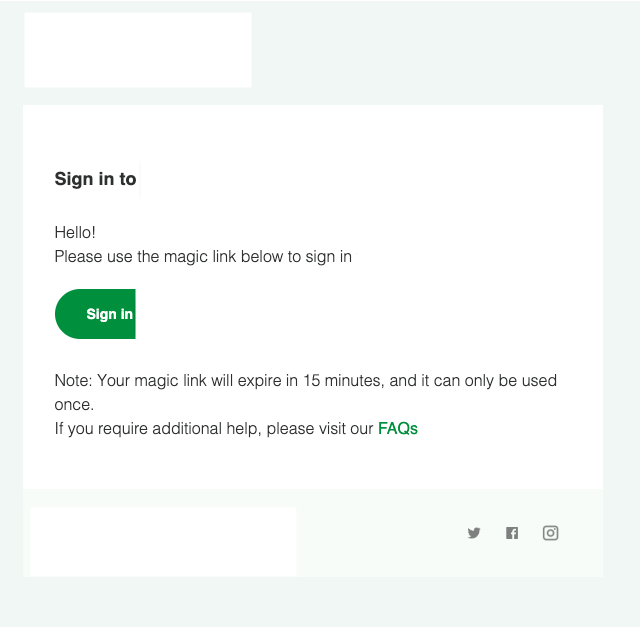
This experience made me think about the importance of balancing security and UX. In my opinion, the best security measures are those that are both effective and user-friendly. When security measures are too inconvenient or frustrating, users are more likely to find ways to bypass them, which could actually make the system less secure.
There are a number of ways to balance security and UX. One way is to use multi-factor authentication (MFA). MFA requires users to provide two or more pieces of identification to log in, such as a password and a code from their phone. This makes it much more difficult for unauthorized users to gain access to an account, even if they have the password.
Balancing security and UX is a complex challenge, but it is an important one. By finding the right balance, businesses can protect user data while also creating user interfaces that are easy to use and enjoyable.
What are some alternatives that can achieve same goal?
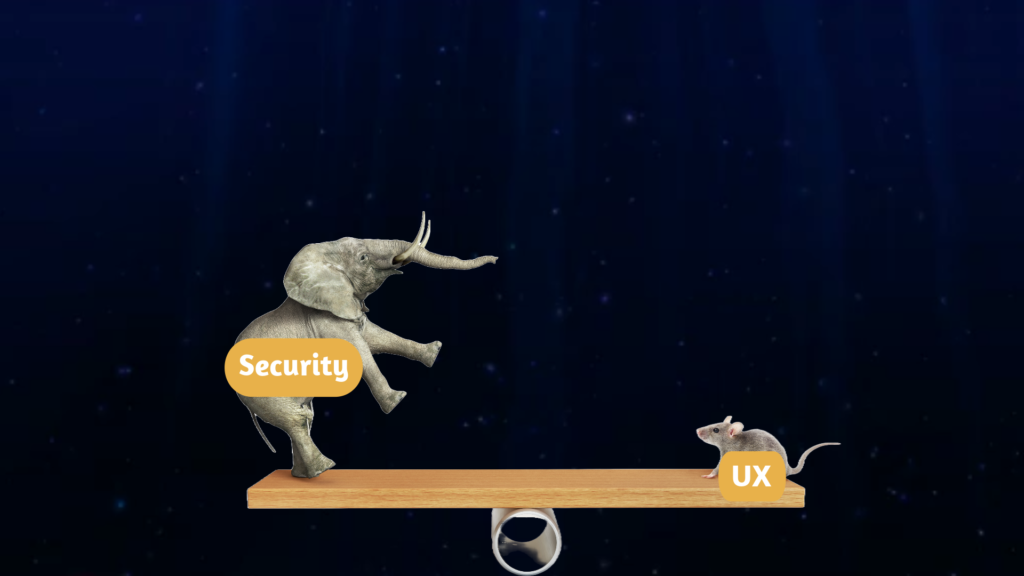
Strategies for a Secure and User-Friendly Authentication:
- Multi-Factor Authentication (MFA) – Striking a balance by offering MFA options that suit different user preferences. While some users may prefer traditional methods like one-time passwords (OTPs), others may find biometric authentication or device-based verification more convenient.
- Persistent Login Sessions – A secure, persistent login sessions to enhance UX without compromising on security. Allowing users to stay logged in for extended periods without the need for frequent authentication.
- Transparent Security Communication – Clearly communicate the reasons behind security measures to users. When users understand the importance of certain steps, they are more likely to cooperate and feel assured about their data protection.
Different products have different security measures and reasons behind them but it is essential that UX is not abandoned in the process of securing user data and operations. Having a frictionless user experience should be at the forefront with product teams.
